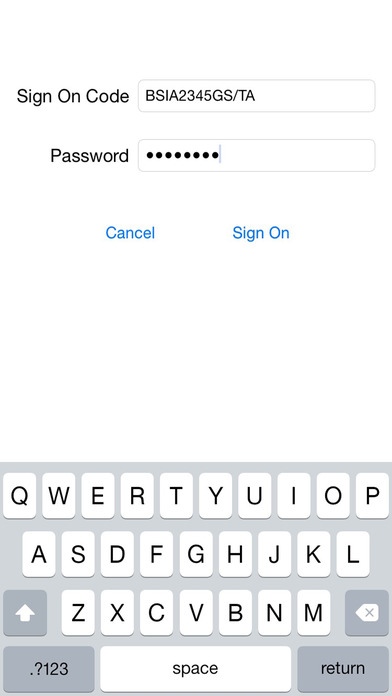BagBuddy 1.5
Continue to app
Free Version
Publisher Description
This is a free companion app to the BagBuddy mobile baggage drop service. Authorized airlines and handling agents can use BagBuddy to check baggage onto a flight using just a smartphone. MAIN FEATURES - On-loads baggage without using fixed DCS equipment - Enables airlines to charge for baggage that is now carried for free - Uses standard IATA messaging and protocols - Scans PDF-417 or Aztec boarding pass barcodes, and standard baggage tag barcodes - Operates without requiring airline to modify systems - Operates on an iPhone with no modification - Scans credit card optically -- no reader required - May be used on a staff members phone securely - No development costs or ongoing support overhead - Generates substantial ancillary revenue WHO WE ARE 3 Codes Good Ltd was started by two airline technology experts (ex-BA and ex-SITA) who worked on the IATA Baggage Working Group that designed the standard License Plate baggage tags and Baggage Messages. We have designed BagBuddy to work with any airline DCS, sending standard messages via the SITA Type B network. Our primary goals have been to build a system that: - works out of the box with any airline DCS - is totally secure - requires little or no staff training - requires no infrastructure other than a wifi or cellular Internet connection WHAT IT DOES BagBuddy enables authorized airline agents to check passenger baggage at any location where there is a wifi or cellular Internet connection. After signing on to the app, the agent: - asks the passenger the 3 security questions - scans the passenger's boarding pass - attaches pre-printed baggage tag to the passenger's baggage, and scans the bar codes - enters baggage weight into app - charges baggage fee to passenger's credit card, or waives fee The passenger's baggage and flight details are recorded and sent to the airline DCS, and baggage fees are charged (or waived). The app guides the agent through this process, ensuring that no step is skipped. USES - Checking bags at a gate WITHOUT interrupting boarding - Checking bags at the airside / landslide barrier without sending pax back to check-in - Bag drop when local CUSE/CUTE is down - Bag drop at the aircraft door when cabin stowage is full - Kerbside Bag drop for premium passengers SECURITY Security has been built into BagBuddy from the ground up. Before the app can be used to checkin baggage: - An airline must have a live BagBuddy account - The airline must designate the Type B address to which to send BTMs - BagBuddy apps must to be activated through the airline's account on the BagBuddy website by the airline (typically by a station manager) - Agents must be authorized by the airline (again, typically by a station manager) Furthermore, apps can be de-activated and agents de-authorized at any time via the BagBuddy website. DEMO ACCOUNT This app requires a BagBuddy account to work. You can create a free demo account at https://www.3codesgood.com. After creating the demo account, you can: - activate apps - create stations - create users with appropriate roles and rights (Home Office staff, Station Managers, Supervisor, Agents) - set baggage fees, etc. The BagBuddy demo account can be used to test-check up to 100 bags. Demo BTMs are sent to an email address, rather than a SITA Telex address. Additional test time can be requested through your demo account website.
Requires iOS 8.1 or later. Compatible with iPhone, iPad, and iPod touch.
About BagBuddy
BagBuddy is a free app for iOS published in the Recreation list of apps, part of Home & Hobby.
The company that develops BagBuddy is John Almberg. The latest version released by its developer is 1.5.
To install BagBuddy on your iOS device, just click the green Continue To App button above to start the installation process. The app is listed on our website since 2015-05-01 and was downloaded 2 times. We have already checked if the download link is safe, however for your own protection we recommend that you scan the downloaded app with your antivirus. Your antivirus may detect the BagBuddy as malware if the download link is broken.
How to install BagBuddy on your iOS device:
- Click on the Continue To App button on our website. This will redirect you to the App Store.
- Once the BagBuddy is shown in the iTunes listing of your iOS device, you can start its download and installation. Tap on the GET button to the right of the app to start downloading it.
- If you are not logged-in the iOS appstore app, you'll be prompted for your your Apple ID and/or password.
- After BagBuddy is downloaded, you'll see an INSTALL button to the right. Tap on it to start the actual installation of the iOS app.
- Once installation is finished you can tap on the OPEN button to start it. Its icon will also be added to your device home screen.